How to set the Rolex Sky Dweller
Published on Thursday 26th of January 2023
Rolex Watch Care Watch
The Rolex Sky-Dweller is one of the most sought-after prestigious watches currently on the market. It also happens to be one of the most unique automatic watches when it comes to setting. Rolex have designed the ‘ring command bezel’, which enables the different functions of the watch to be set depending on the position of the bezel. The watch has normal time keeping functions, a date function and also a world time feature. The month of year is also visible with a marker at the relevant baton that represents the numbers on the watch dial.
The Rolex Sky-Dweller bezel has 4 positions which are referred to as positions 3, 2, 1 and 0. The functions of the watch are set by turning the bezel to the relevant positions. Whilst moving the bezel back to position 0 after setting a function isn’t imperative, it is seen as best practice and if nothing else it helps you remember which mode the Sky-Dweller bezel is set to.

In position 0, with the command bezel all the way to the right, you can unscrew the crown and manually wind the watch. Position 3, world time, is set by turning the bezel anti-clockwise 3 clicks from position 0 (as far as it will go). Position 2, local time, is set by turning the bezel anti-clockwise 2 clicks from position 0. Position 1, month and date, is set by turning the bezel anti-clockwise 1 click from position 0.
The first mode to set on your watch is the world time with the bezel in position 3. This feature is designed for frequent travellers so they have a reference time wherever else in the world they happen to be. To set the world time, unscrew and pull the crown out then move the bezel to the far left. Rotating the crown now will move the inner disc on the dial. The arrow positioned at the 12 o clock position above the inner ring will indicate the hour for the world time. The minute hand will also change in this function. It is important to set the world time before the local time due to the fact that when local time is being set, only the hour hand will move on the watch face. Once the world time is set, screw the crown back down and move the bezel clock-wise back to position 0.
The first mode to set on your watch is the world time with the bezel in position 3. This feature is designed for frequent travellers so they have a reference time wherever else in the world they happen to be. To set the world time, unscrew and pull the crown out then move the bezel to the far left. Rotating the crown now will move the inner disc on the dial. The arrow positioned at the 12 o clock position above the inner ring will indicate the hour for the world time. The minute hand will also change in this function. It is important to set the world time before the local time due to the fact that when local time is being set, only the hour hand will move on the watch face. Once the world time is set, screw the crown back down and move the bezel clock-wise back to position 0.
The next mode is to set the local time with the bezel in position 2 (2 clicks anti-clockwise from the neutral position 0). To do this unscrew the crown and pull it out. Move the bezel 2 clicks to the left to position 2 and rotate the crown. Now, as mentioned before, the hour hand will rotate so you can set it to the relevant position. Once again screw the crown back down and rotate the ring command bezel clock-wise back to position 0.
To enter position 1 and set the month and date, you need to move the bezel one click anti clockwise from position 0. This bezel position is designed so you can set both the date and the month. To set the date you need to pull the crown out and then rotate the crown until the date window shows the correct date of the month. To change the month, you need to keep rotating the crown through the days until the correct month is selected. When the marker is at the number one baton the watch is telling you it is January, when the marker is at two it is February and so on. Once you are happy the date and month are set on your watch you can screw the crown back in and move the bezel back to position 0. That is how to set your Rolex Sky-Dweller.
The Rolex Sky-Dweller comes in a few variations with different model references. Traditionally, the blue dial Sky-Dweller in stainless steel (reference 326934) is the most sought after. The 326933 model comes on a 2-tone yellow gold and steel bracelet, with either a black, gold or white dial. Rolex also produce the full 18 carat yellow gold Sky-Dweller with gold Oyster bracelet as model number 326938. The 326238 model is also 18 carat yellow gold but with the rubber Oysterflex bracelet. In full Rose Gold which Rolex call Everose gold is the 326935 model and similarly to the yellow gold, this is also available with the rubber Oysterflex bracelet as model 326235.
Looking for a pre-owned Rolex Sky Dweller?
Looking for a pre-owned Rolex?